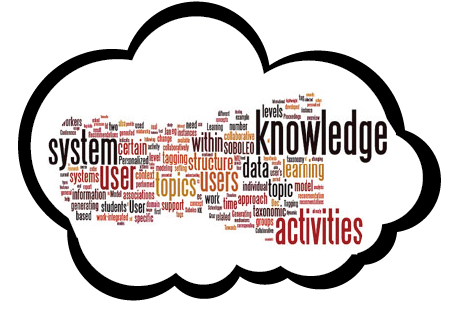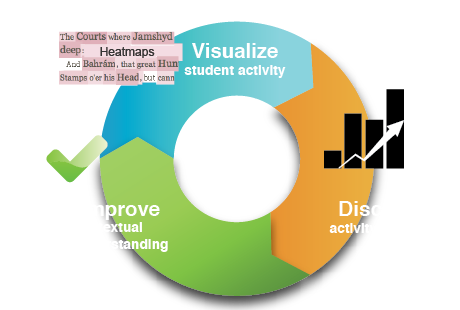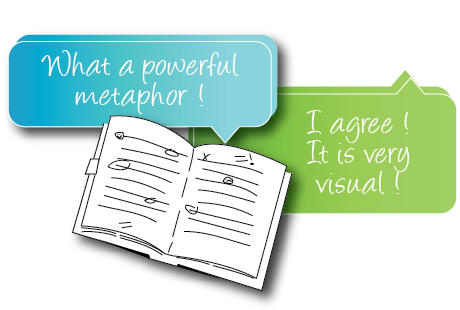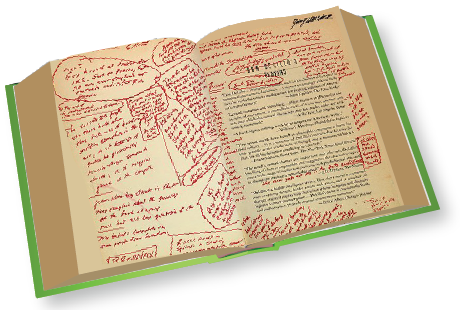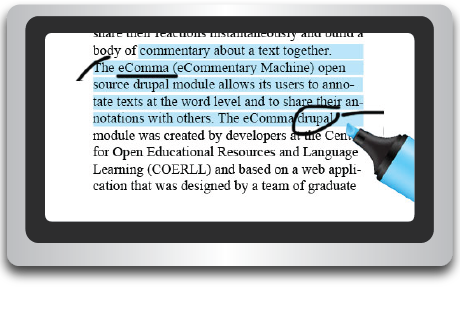Below is a list of tools that can be used for social reading and digital annotation. We at COERLL have compiled this list based on our own research and on information gathered from colleagues, but have not tested and vetted every tool. Please be sure to research a tool before you decide to use it in your classroom (what its functionality is, who created it, how secure it is, etc.).
-
Annotator
Annotator is an open-source JavaScript library to easily add annotation functionality to any webpage.
Go to Annotator website -
Classroom Salon
Upload any document, photo, or video to your course. Create course activities to engage students in learning. Assess course understanding via student interaction.
Go to Classroom Salon website -
eMargin
An online collaborative annotation tool. You can highlight, color-code, write notes and assign tags to individual words or passages of a text. These annotations can be shared amongst groups, generating discussions and allowing analyses and interpretations to be combined.
Go to eMargin website -
Genius
The world’s biggest collection of song lyrics and musical knowledge. Add new songs and unpack the meaning of important lines.
Go to Genius website -
Google Docs
With Google Docs, you can write, edit, and collaborate wherever you are.
Go to Google Docs website -
Hypothes.is
Use Hypothesis right now to hold discussions, read socially, organize your research, and take personal notes.
Go to Hypothes.is website -
Edji
Edji is a web-based app that offers a very limited free trial and a low cost subscription. Founded by a 5th-grade teacher who wanted his students to engage with a collaborative classroom reading tool that would inspire a love for reading in his students.
Go to Edji website -
Marginalia
Marginalia is an open source Javascript web annotation system that allows users of Moodle or other web applications to highlight text and write margin notes. The software works in major browsers including Firefox and Internet Explorer.
Go to Marginalia website -
NowComment
NowComment makes it easy to have rich, engaging discussions of online documents no matter how large (or small) your class or collaboration group.
Go to NowComment website -
Perusall
Order and assign textbooks, articles, or your PDFs in Perusall. Students annotate the readings and asynchronously respond to each other’s comments and questions about the readings in context.
Go to Perusall website -
Ponder
Ponder is a browser add-on and iOS app. Once installed, Ponder allows you to create micro-responses anywhere on the web (on text and video) and measures reading activity on sites listed in the Class Reading List.
Go to Ponder website -
Vialogues
Vialogues provides a space for people to hold meaningful and dynamic time-stamped discussions about videos. It proves videos are not only powerful educational resources but also the ultimate conversation starters.
Go to Vialogues website